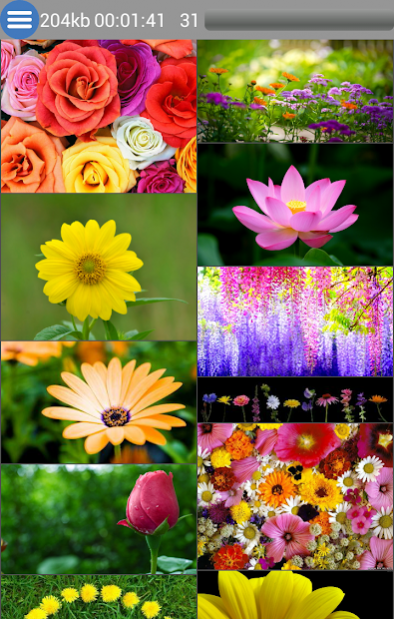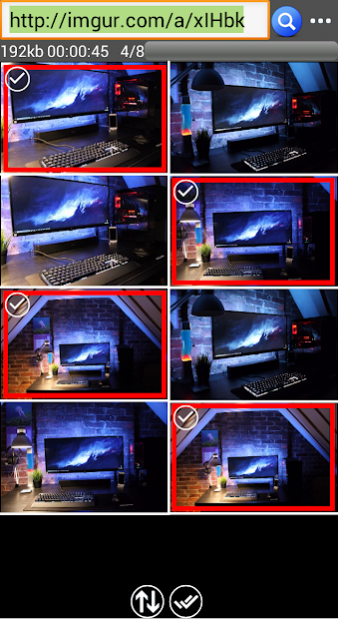Photo Image Download All Files 20201230
Free Version
Publisher Description
Core
• Search for images with keyword image search service
• Search and batch download for all images with webpage,Scan depth multilayer
• multi images download
Input
• Web browser URL to share button to open Photo Image Downloader start download task
• Support input http web page URL
• Support input image keyword
• Support Parse menu to quickly input
Config task start
• Config image file size min limit
• Config image pixel min height width
• Config Web Images scanning depth.can scan multiple web pages
• Config task download max connections
Downloading
• keyword Image title auto save as a file name
• web html title auto save folder name
• Support web login download The original high-quality mass picture file
• automatically scans the associated all picture
• Use of multi-connect, multi-threaded download the fastest
• Does not limit the number of images to download
• When the remaining disk space is not enough, automatically stop the downloading task
Images list
• While downloading the preview image list
• Associated image list by webpage sort order
• Multi-select the images you want to bulk save
• Multi-page display thumbnails and size
History task
• Support delete pictures feature
• Android other gallery feature
• View images file Save folder path
• Task URL to open the Web browser
• Support task to re-download
• Context menu to remove previous search
Images Viewer
• Zooming capabilities with multitouch
• See a description of the image
• Link to see the webpage where was published
• Download of images
• Share images
• Set current images as wallpapers
• Gif file animation display
• Delete image file
About Photo Image Download All Files
Photo Image Download All Files is a free app for Android published in the System Maintenance list of apps, part of System Utilities.
The company that develops Photo Image Download All Files is bothwing. The latest version released by its developer is 20201230.
To install Photo Image Download All Files on your Android device, just click the green Continue To App button above to start the installation process. The app is listed on our website since 2020-12-30 and was downloaded 46 times. We have already checked if the download link is safe, however for your own protection we recommend that you scan the downloaded app with your antivirus. Your antivirus may detect the Photo Image Download All Files as malware as malware if the download link to com.bothwing.imagedownloadera is broken.
How to install Photo Image Download All Files on your Android device:
- Click on the Continue To App button on our website. This will redirect you to Google Play.
- Once the Photo Image Download All Files is shown in the Google Play listing of your Android device, you can start its download and installation. Tap on the Install button located below the search bar and to the right of the app icon.
- A pop-up window with the permissions required by Photo Image Download All Files will be shown. Click on Accept to continue the process.
- Photo Image Download All Files will be downloaded onto your device, displaying a progress. Once the download completes, the installation will start and you'll get a notification after the installation is finished.